Chat in Hawaiian - on The Sims
- useduforce

- Jan 31, 2024
- 4 min read
Updated: Jan 24
The biggest challenge to learning Hawaiian is finding opportunities to practice with others. Discord is a great spot that people gather at, but it can be hard to keep a conversation going.
Now, we've created a new setting to talk
- in an online video game!
The SimNation (for simplicity, I like to call it "Sims Online") is a simple computer game. If you're familiar with the Sims franchise (especially the original Sims 1) then you already know that all you need to do is create a character (a "Sim"), develop skills, and make money. Your Sim also has needs, like hunger and energy, that you take care of. Sims Online is different in that the other Sims you interact with are real people playing online with you! Because of this, a chat feature is important - and why we created a venue that hosts learners of Hawaiian to use this chat to practice the language. Having a practical setting that "simulates" every-day life provides the perfect context for you, and others, to use Hawaiian as you would in real life. Simple conversations such as "Where is the bathroom?" or "I need to eat!" are essential and are what make up most interactions in every language. Not to mention: there are small vocab lists throughout the lot so you can learn as you go!
Details: The lot will be open to visit from 5:00pm - 7:00pm (Hawaii Time Zone) every Monday, Thursday, and Saturday of February 2026. The owner is useduforce, with co-owner Mermaid Man. During the month, Hawaiian will be kept at a beginner-level as we try out this new platform. After that, we might expand the language level!
The rest of this article explains
how to download (free!) and set up the game.
~ ~ ~ ~ ~ ~ ~ ~ ~ ~ ~ ~ ~ ~ ~ ~ ~ ~ ~ ~ ~ ~ ~ ~ ~ ~ ~ ~
[Downloading and installing is extremely easy. The game is perfectly safe for your computer.
Below will provide screenshots (some a little outdated, but easy to maneuver)
of what to expect and how to find our specific lot]
1) Download
To start, go to: simnationserver.com . That will take you to the SimNation welcome page (see screenshot below), where you will click on the bottom button "Download SimNation" to start the installation process. The process should not be too difficult, and it is completely free! The creator's native language is Portuguese, but you'll have options to view/play in English.
SEPARATELY: You'll also need to press that "Create your account" button, and follow that process to completion. You'll need these log-in credentials to sign into the game, once it's installed.

Once installed, this is the first thing you'll see. Press "Play," and let it download/update what it needs to. This game has been around for a while, so it needs to have years' worth of stuff installed before you can play. Then, it'll take you to the login page!
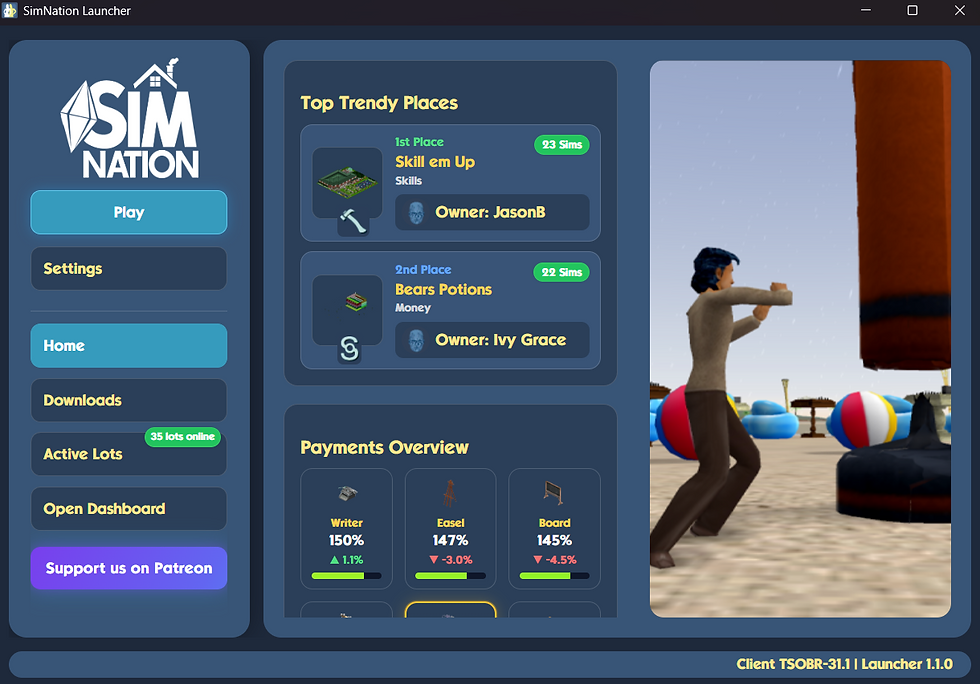
2) Creating your Sim
When you log into the game, you'll need to make your first Sim! It will then ask you what city to live in, but there's only one option (now called "Eldorado"), so just press OK.

Now you get to pick the skin tone, face, and body/clothing of your Sim. The person may resemble you, a fictional character, or an outrageous persona you just made up! Don't forget to name it (this is a username - not your real name) and provide a bio. You won't be able to change the name later, so choose carefully!
Note: Once you create an account, you will be granted bonus of skill and money-making progress (x2), but only 10 days! So if this interests you, make sure you'll have some free time to play in the subsequent week and a half.

3) Finding our lot
You'll be taken to this page, a map of the city. Click on the button with the eye that will take you to a search bar. Type "useduforce" and click on the name. The profile for useduforce's Sim will appear - click on the button labeled "Where Is My Property." Then, click the big arrow so your Sim can visit the lot!
Note: the big arrow will only be clickable if useduforce is online.

4) Read the signs!
Every area of our lot will have signs that offer vocabulary terms for the items and actions in that space. Read these and put them to use in the chat! Don't forget to click Live Mode (button with a picture of a person) to be able to see the writing, and to scroll all the way down to see all available information.


5) Chat in Hawaiian!
Come chat with us in Hawaiian using the IM Chat Feature! For Hawaiian Language Month, we'll only be using basic sentences to keep conversation beginner-friendly. English is also welcome! If you accidentally exit the chat box, just press "CTRL + H".

~
A hui hou! :D
~

.png)




Comments